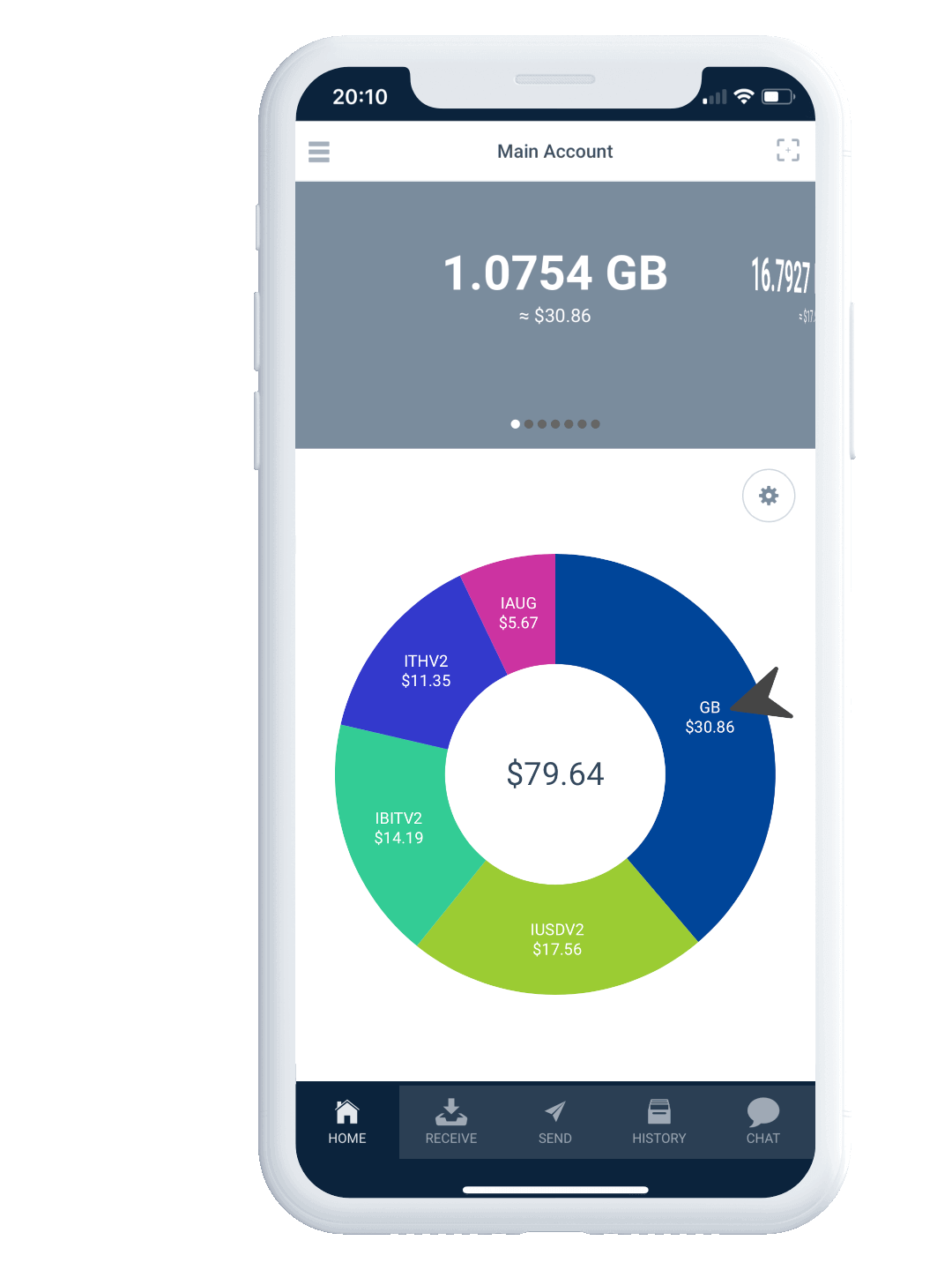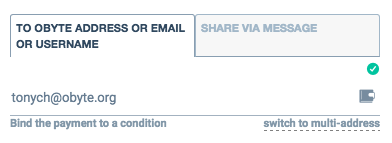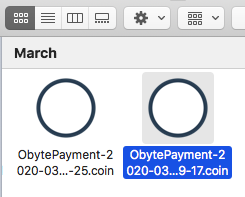Textcoins
Textcoins are a way to send cryptocurrency via email, chat, or any other text based media.
The sender doesn't need to know the recipient's Obyte address, they send money to an address they know such as email address or chat contact. It is even possible that the recipient doesn't have an Obyte wallet yet. In this case, the recipient will be prompted to install it in order to claim the received funds.
What textcoins look like
Textcoins look like a sequence of 12 seemingly random words, for example:
together-orange-pelican-tooth-fox-lucky-half-cup-window-coil-radar-pen
These secret words, which are known only to the sender and the recipient, hold the key to a temporary Obyte address where the funds are stored. Sending a textcoin is like passing the key to a safe that stores a treasure.
How to send payment in textcoins
The sender just types the recipient's email address instead of Obyte address when sending funds from their Obyte wallet. A textcoin will be generated and sent via email. Or, the sender can select "share via message" in their wallet and select a chat app to send through, such as WhatsApp, Telegram, WeChat, iMessage, etc. Or, the sender can print the 12 secret words on paper and send them by snail mail, pigeon post, or a time capsule.
How to receive payment in textcoins
Textcoins are usually delivered as clickable links that hold the 12 secret words. In this case, the recipient's wallet automatically transfers funds from the textcoin temporary address to a recipien't own address when the link is clicked. If delivered as plain 12 secret words, the recipient can manually claim funds by entering the words in their wallet.
If the recipient doesn't claim the funds, the sender can claim them back, so the money is not lost.
This 34 second video shows how recipients claim Textcoins in two easy steps. It covers receipt through WhatsApp, Telegram, WeChat, email and other text message applications.
Cold storage
Textcoins can be used as cold storage if they are not sent to anybody but instead the 12 secret words are stored safely on offline media.
Physical coins
Textcoins can be recorded using any tamper-evident media such as scratch cards, PIN envelopes, in any shape including coins. They can be passed in physical form from person to person, like cash, without any trace on the ledger. The tamper-evident packaging should make it evident when the 12 secret words have been extracted and the textcoin value claimed.
Private textcoins
Textcoins can also be used to transfer privacy assets such as Blackbytes.
Along with the 12 secret words, these textcoins have to also carry the private payloads, that's why they are
much larger than textcoins holding public assets and they are sent as files with .coin suffix. The files are
usually several megabytes large. To claim the funds stored on a private textcoin, one needs to double-click
the .coin file, which launches one's Obyte wallet and automatically claims the value stored on the textcoin.
Learn more about private textcoins.
Using textcoins for mass distibutions
There are several ways textcoins can be used. Firstly, you can use it to send any asset on the Obyte platform to any user you know. Either through email or through chat. But there are also other ways in which Textcoins can be a relevant alternative to regular transactions.
One such case is a scenario where you have to distribute an asset by a significant number of transactions in very short time. In this case, creating a physical Textcoin can be an effective alternative. By preparing a number of Textcoins in advance, and creating QR-codes of them on pieces of paper, you massively increase the number of transactions you can do in a very short amount of time. Examples of such uses could be standing at the entrance of a conference room, handing out the physical representations of the Textcoins to visitors pouring through the doors. In a matter a minutes, you can easily distribute hundreds of Textcoins.
Another example is to distribute an asset to random people to raise awareness of the asset. In this case you won't force people passing by to stop and install a wallet, but will allow them to bring with them the Textcoin and scan the QR code when they have time to install the wallet and claim the Textcoin.
For further information and templates for creating physical Textcoins, please refer to this article.
Developers
Using Textcoins in your apps
Developers: sending textcoins from your apps is as easy as sending regular payments, see the
developer docs about texcoins.